How to add H2 tags to the Trix editor toobar

Trix lacks H2 tags out the box, here's how to add them
Trix is a rich text editor from 37signals, aka Basecamp, which is built-in to ActionText, making it easier to add rich text content to Rails apps.
The toolbar at the top of the editor has a button for adding header tags. By default it spits out H1 tags, but I already add an H1 elsewhere in my markup, and would prefer if the button added an H2 tag instead.
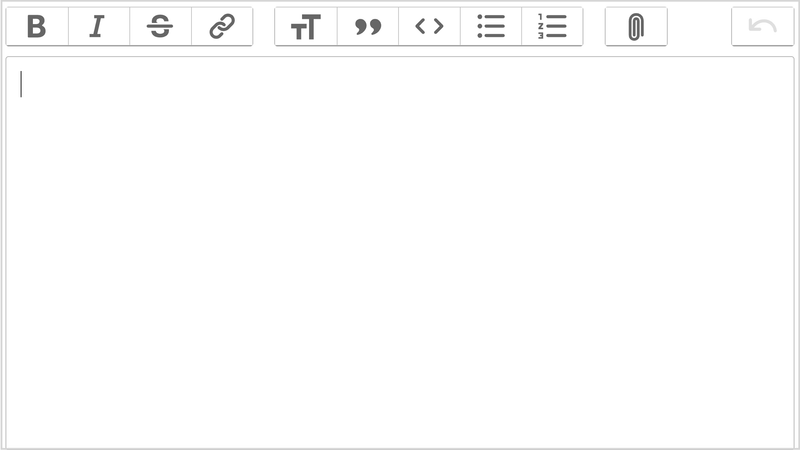
I took a few wrong turns looking for the best way to do this, and in the end it was surprisingly simple. All I needed was the following javascript:
Trix.config.blockAttributes.heading1.tagName = "h2"
Tada. That was easy. Now when I hit the heading button, it inserts an H2 tag into my document, rather than an H1.
Where should I put the javascript?
You could put it in app/javascript/application.js, but I actually created a separate file named admin.js, which I only load for logged in users. This helps reduce the amount of javascript regular non-admin users have to download when they hit the site.
My admin.js file looks like this:
import "trix"
import "@rails/actiontext"
Trix.config.blockAttributes.heading1.tagName = "h2"
That’s about it for now.